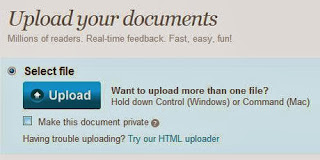The Samsung Galaxy Note 10.1 2014 Edition
doesn't come cheap, (£400) but that money will buy you a great, high-definition display, rafts of power and a handy stylus for writing notes or doodling cartoons.
Samsung's Galaxy Note 3 did a great job of
combining a brilliant, high-definition display, a
powerful processor and that all-important stylus into a just-about pocketable size. If you want even more screen real estate for Web browsing or watching movies, the 10.1-inch Galaxy Note might be just the thing for you.
It packs a whopping 2,600x1,600-pixel display, a supercharged processor, Android 4.3 software and the stylus for hand-writing notes, or sketching when you're bored.
It's going head to head against the newly updated Apple iPad Air, which costs £399 for 16GB of storage, with Wi-Fi only. Is the addition of the stylus enough to make the plastic-bodied Note a worthy purchase over the sleek, metal iPad?
•• Design and build quality
Samsung has given its 10-inch Note tablet the
same visual updates as the Note 3. The glossy
back has been tossed out, replaced with a
leather-effect back panel, complete with fake
stitching. The effect is fairly convincing when
you see it in pictures, but up close, it's more
obvious that it's just plastic masquerading as
luxurious dead cow.
As a 10-inch slate, you won't be able to hold it
up in one hand for any length of time, but it's
comfortable enough to hold in two hands whilst watching Netflix without getting terrible wrist ache. It's marginally heavier than the iPad Air, although you'll easily be able to chuck it into a bag and whisk it off on your travels.
Around the edge you'll spot a volume and power button, stereo speakers on either side (powerful enough for tunes in the kitchen but they won't power your party), a 3.5mm headphone jack and an infrared blaster to control your TV. There's also a microSD card slot to expand the 16GB of internal storage.
S pen Stylus
Like the rest of the Note range, the 10.1 comes with a little stylus, tucked into its right hand edge. The Note's S Pen, as it's known, is
specifically designed for the display and has a
very fine tip, unlike third-party styluses, which
use wide, spongey tips to be compatible with
any display. The S Pen therefore has much
greater accuracy.
As such, it's very easy to write notes in
Samsung's S Note app or sketch out doodles or
rude drawings in AutoDesk's Sketchbook. I
personally find it an extremely useful tool,
particularly when using the slate as a work
device, making notes in meetings.
Including its note-taking app, Samsung has
thrown in a few software tweaks to help you
make the most of it. Removing the stylus will
bring up a wheel, which allows you to write a
phone number, email address or a search term
in a box, then select whether to call, text, email or search for what you've written.
There are a host of tasks you can perform with
the pen. I found I didn't really use them much,
mostly because it was difficult to even remember they existed, but you might find them more helpful in your own use.
Source: Cnet
Don't forget, you can like us on facebook, Follow us on Twitter, And on Google+